HTML files are text files. The simplest way to edit a text file is with a text editor
On Windows PCs, Notepad is usually at C:\Programs\Accessories\Notepad.exe
Move your mouse over the red numbers - no need to click
Open the file you want to edit (it needs to be on your computer).
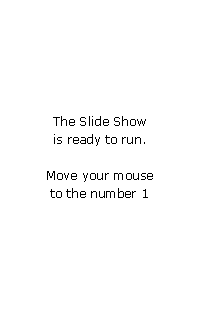
Sample file seen in the editor. It would be nice if it said Merry Christmas.
Using the mouse, click then scroll over the text to be moved.
Click on Edit, then Cut to move the selected text to the clipboard.
The text has now been 'cut' from the page and saved on the clipboard.
Move the cursor to where you want to paste the 'cut' text - add spaces if you need them.
Click on Edit, then Paste to move text from the clipboard back into the file.
All done. Now save your work AS AN HTML FILE and upload it to your web site.